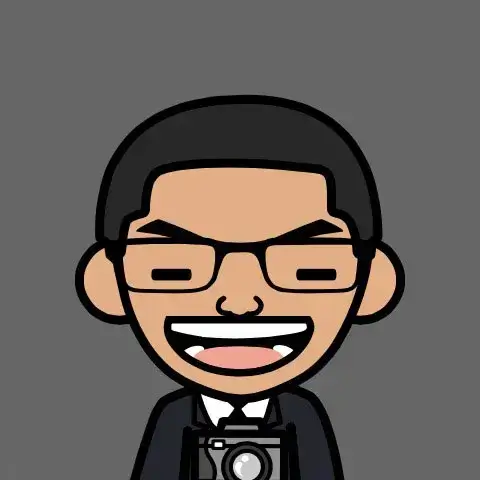WebStorm中的AngularJS2模板插件使用
1 min
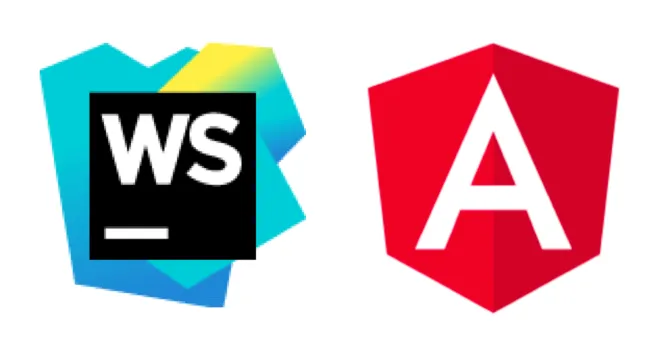
Angular官方文档的风格指南提到使用IDE的模板来实现统一的风格,里面的IDE没有提到WebStorm,于是网上搜了一下相关资料。
安装插件
参照WebStorm 最新 2016 AngularJs 2 代码提示插件安装。
在webstorm的setting或者performance(macos)中选择左侧Plugin选项,然后点击Browse repositories。
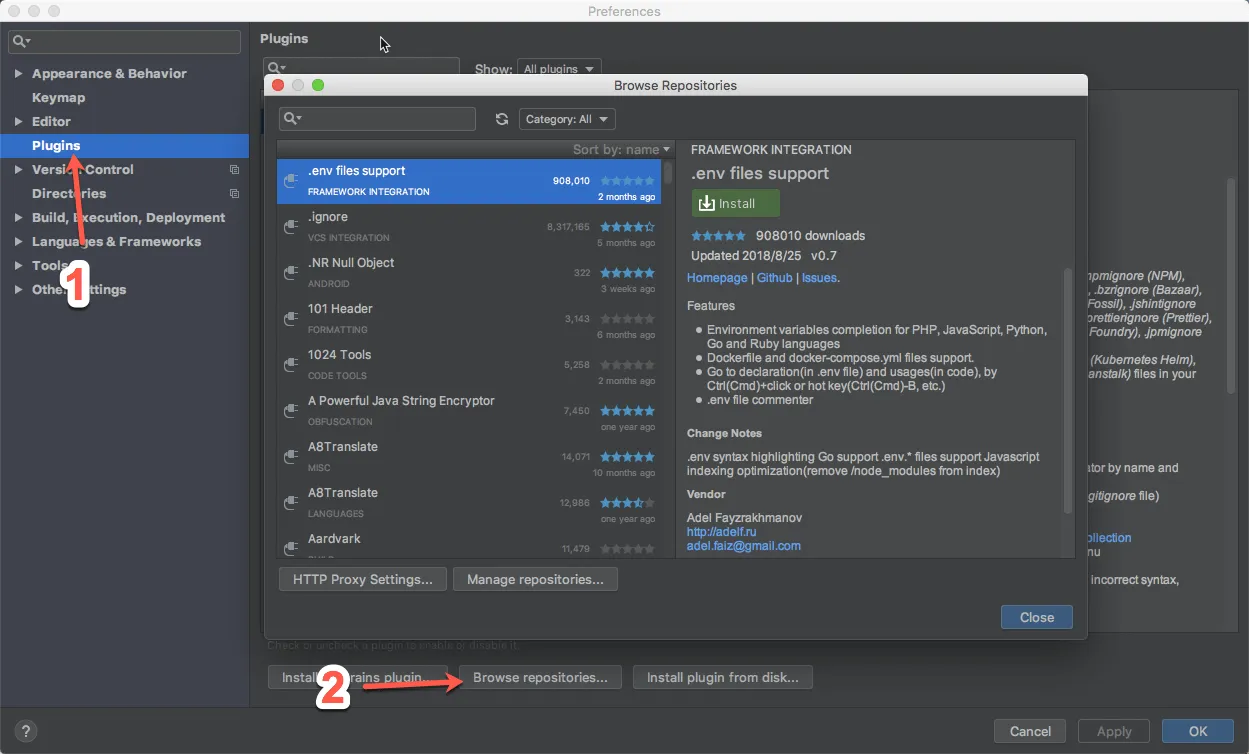
在搜索框中搜索Angular 2 TypeScript Live Templates,然后点击Install,会提示重启webstorm,重启后就安装好了。
如果电脑上设置了代理,点击左下角的HTTP proxy settings,选择auto-detect proxy settings,然后再进行下载。
使用插件
Angular 2 TypeScript Live Templates (Snippets) for WebStorm的github上有使用说明,我按照这个说明演示一下。
TypeScript Snippets
插件对于TypeScript有以下指令:
ng2-component-root // Angular 2 root App component
ng2-bootstrap // Angular 2 bootstraping, for main.ts
ng2-component // Angular 2 component
ng2-pipe // Angular 2 pipe
ng2-routes // Angular 2 @Routes
ng2-route-path // Angular 2 routing path
ng2-service // Angular 2 service
ng2-subscribe // Angular 2 observable subscription指令会有提示,选择相应的指令会生成预设的模板。
HTML Snippets
插件对Angular中的以下指令也有提示:
ng2-ngClass
ng2-ngFor
ng2-ngIf
ng2-ngModel
ng2-routerLink
ng2-ngStyle
ng2-ngSwitch欢迎关注我的其它发布渠道
WeChat