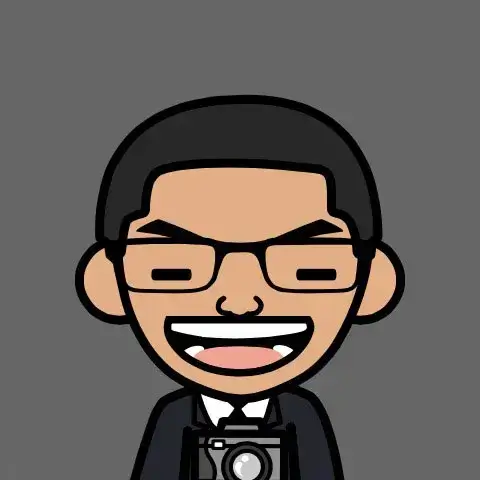Echarts改造之数据分离
3 min

Echarts官网中的数据都是写死的,如何让Echarts根据后台传过来的数据进行变化呢?下面介绍一下Angular2中嵌入Echarts,并实现数据分离。
先创建一个line.component.ts文件,component装饰器中这样写:
@Component({
moduleId: module.id,
selector: 'line',
templateUrl: 'line.html',
styleUrls: ['line.component.css'],
})class中实现AfterViewInit接口,用于初始化组件视图后调用:
export class LineComponent implements AfterViewInit {
ngAfterViewInit(){
}
}在class中首先定义一些变量:
lineData:Line;
id:string;
option:any = {
tooltip: {
show: true,
trigger: 'axis'
},
toolbox: {
show: true,
feature: {
magicType: {show: true, type: ['bar']},
dataZoom: {show: true},
restore: {show: true},
saveAsImage: {show: true}
}
},
legend: {
selectedMode: true,
selected: {},
right: '0px',
top: '80px',
orient: 'vertical',
textStyle: {
fontSize: 12,
},
show: true,
data: []
},
xAxis: {
data: [],
axisLabel: {
interval: 0,
}
},
grid: {
left: '9%',
x2: 150,
},
yAxis: [
{
type: 'value',
name: '',
}
],
series: []
};在需要调用line.component.ts的父组件html中添加下面代码,把父组件中的myOption中的数据传递给data属性:
<line [data]='myOption'></line>在父组件的ts文件中,从后端读取数据,并把数据写入myOption(这里其实对原始数据进行了一次处理,让传给line.component.ts的数据更加容易处理):
myOption:any;
constructor(){
this.myOption = {
"data": []
};
}
setMyOption(){
let that = this;
let obj = {
"name": fieldkey,
"value": [],
"systime": []
};
that.myOption.data = [];
//先往obj中写入数据,再往data数组中写入对象
}
getUrlData(){
//从后端读取数据
}再回到line.component.ts中,引入myOption中的数据:
@Input() data:any; 实现AfterViewInit接口:
ngAfterViewInit() {
let that = this;
that.lineData = that.data; //data赋值给linedata
//清空原始数组
that.option.legend.data = [];
that.option.series.data = [];
that.option.xAxis.data = [];
that.option.series = [];
//配置option
that.setDataToOption();
//调用echarts画图
that.createCharts();
}往echarts中写入从后端读取的数据:
setDataToOption() {
let that = this;
let dataLength = this.lineData.data.length;
let xAxisData = that.option.xAxis.data;
let legend = that.option.legend;
for (let n = 0; n < dataLength; n++) {
let item = that.lineData.data[n];
legend.selected[item.name] = false; //往legend的selected中推送数据
let seriesData = {
name: item.name,
type: 'line',
showAllSymbol: true,
data: []
};
let legendData = {
name: item.name,
icon: 'square'
};
let arr = Object.keys(item.value);
for (let t = 0; t < arr.length; t++) {
seriesData.data.push(item.value[t]);
if (n === 0) {
xAxisData.push(item.systime[t]); //往x轴推送数据
}
}
legend.data.push(legendData); //往legend的data中推送数据
that.option.series.push(seriesData); //往series中推送数据
}
//设置x轴间隔
if (xAxisData.length > 10) {
that.option.xAxis.axisLabel.interval = Math.ceil(xAxisData.length/10);
}
}创建echarts:
createCharts() {
let that = this;
let dom:any = document.getElementById(that.id);
let myChart:any = echarts.init(dom, 'macarons');
myChart.setOption(that.option);
}这样就实现了从后端读取数据,然后echarts显示在界面上。
欢迎关注我的其它发布渠道
WeChat